Open Password Protected Dmg
Now go ahead and open Spartan, clicking on Go! At the splash screen. Spartan At the Choose a File screen, browse to and then select your password file, clicking Choose once you have done so. At the next Choose a File screen browse to and then select your dmg file which you would like to crack the password for. Open DMG Files with 7-Zip. Choose “Extract Files” to select a folder where the files are extracted, “Extract Here” to extract files to the same folder where the DMG file is, or “Extract to foldername ” to create a new folder named after the DMG file and extract the files to that new folder.
None of the versions of Windows operating system supports DMG format out of the box. As you likely know, DMG file is an OS X disk image file and are supported in Mac OS X operating system. One needs to take the help of third-party tools in order to open a DMG file on a PC running Windows operating system.
Password Protect Folders. By following the steps below, you will create a password protected disk image (DMG) folder on a Mac. If you want to password protect files certain files like images etc, you may place them in password protected folders. In this tutorial, we are password. DMG file provides some attractive features that allow securing password along with file compression. These virtual or physical Apple disks can be cloned from one to another. This is one of the powerful features of Mac. Tip: If you want to open and view DMG files of Apple Mac OS X so, you can try DMG Viewer tool. Why DMG Files Are Created? At the next Choose a File screen browse to and then select your dmg file which you would like to crack the password for. The password file will then be read into RAM and the password cracking will commence. The only time a brute worked was when I basically told it there were only 729 combinations the password could be, and it still took 8 minutes. For security purposes, provided a person follows some basic 'good' password guidelines, there's little chance a brute force attack of any sort will work on a.DMG. Password Protect Folders. By following the steps below, you will create a password protected disk image (DMG) folder on a Mac. If you want to password protect files certain files like images etc, you may place them in password protected folders. In this tutorial, we are password protecting a folder called macReports.
What is mac os cleaner. If a normal attempt at quitting the browser doesn’t work, then the browser.In some cases, your browser may automatically download and launch the installer for this malicious software. The user is then offered Mac Defender 'anti-virus' software to solve the issue. This “anti-virus” software is malware (i.e. Malicious software&rpar. How to avoid installing this malwareIf any notifications about viruses or security software appear, quit Safari or any other browser that you are using. Its ultimate goal is to get the user's credit card information which may be used for fraudulent purposes. The most common names for this malware are MacDefender, MacProtector and MacSecurity.Apple released a free software update () that will automatically find and remove Mac Defender malware and its known variants. The Resolution section below also provides step-by-step instructions on how to avoid or manually remove this malware.
Those of you have spent considerable amount of time on Mac would know that the DMG is mostly used to install apps on Mac. In other words, apps that we download to install on a Mac OS X use .DMG extension and can be mounted easily by double-clicking on the file on Mac.
While there are a couple of handy options out there to open or extract a DMG file in Windows, we will share the best three tools to deal with DMG files in Windows environment.
DMG Extractor
DMG Extractor is probably the first and only tool designed exclusively to deal with DMG files on Windows OS. Since DMG Extractor is developed specially for DMG files, it can open encrypted .DMG files without having to first convert them to other formats.
Raw, Bzip2, Zlib, and Zero block type DMG files are supported by DMG Extractor.
The only catch with the free version of DMG Extractor is that it can’t open DMG file of size more than 4GB but that shouldn’t be problem for most users.
Using DMG Extractor is fairly simple. After installing the software, right-click on the DMG file that you want to open and then click Open option to open the file with DMG Extractor. Alternatively, after launching DMG Extractor, click Open button and then select the DMG file to contents of the selected DMG file.
To extract a DMG file, click the Extract button and then select a location to save the contents.
HFSExplorer
Another free utility that you can install on your Windows machine to extract DMG files is HFS+ Explorer. With HFSExplorer you can open Mac-formatted disks and disk images in Windows.
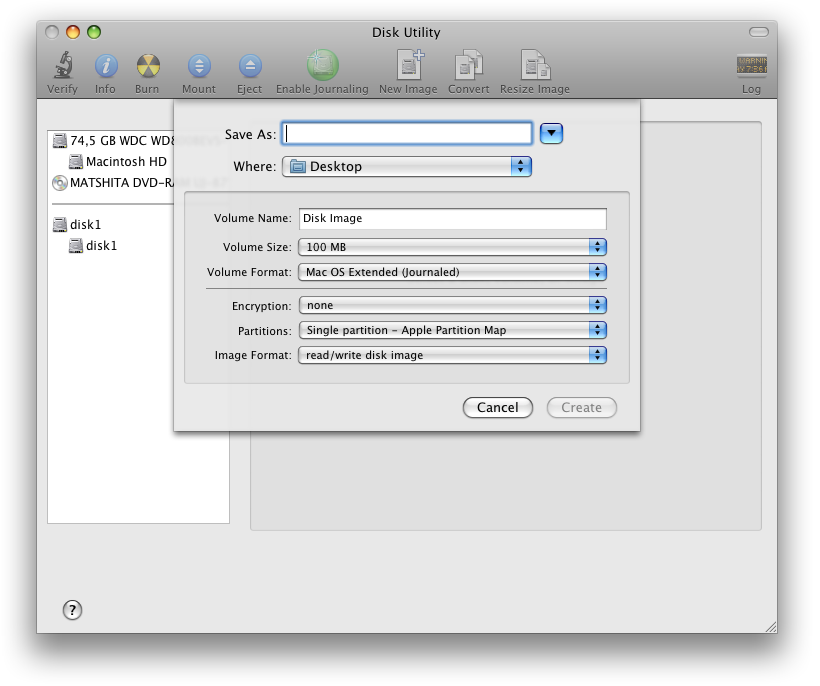
While HFSExplorer is relatively easy-to-use, we must mention that it’s not as straight-forward as DMG Extractor. You need to install Java SE Runtime Environment 5.0 or above in order to run HFSExplorer and it doesn’t support all type of DMG format, including DMG UDF format.
However, on the plus side, there is no size restriction per file.
Here is how to use HFSExplorer to open DMG files
Open Password Protected Dmg Mac
Step 1: Download and install Java SE Runtime Environment 5.0 or greater version.
Step 2: Visit this page to download HFSExplorer and run the installer to get it installed.
Step 3: Run HFSExplorer, click File menu, and click Load file system from path option to browse to the DMF file.
If you have come across a better solution to open DMG files in Windows, dos share with us in comments.
/dmg-files-5a70925bba6177003785cc17.png)
Open Password Protected Dmg Windows 10
7-Zip Free
Most PC users are familiar with 7-Zip utility. If you haven’t used 7-Zip before this, it’s a free tool used to compress and uncompressed files. In addition to 7z, Zip, and RAR formats, 7-Zip also supports DMG format. However, it’s important to note that 7-Zip supports only unpacking of DMG files.